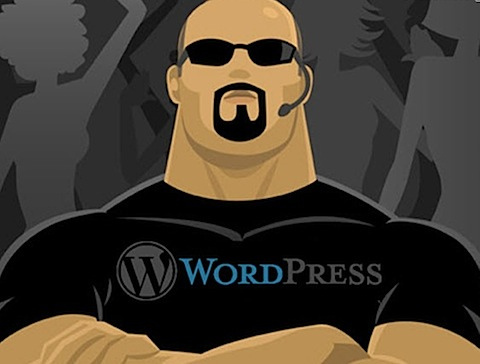
Blogging is super fun…until someone gains unauthorized access to it. Keeping one’s blog safe and secure isn’t everyone’s priority; nevertheless it’s highly crucial that you take the right measures to keep it safe from fraudsters.
Here are 5 simple, yet useful ways to keep your blog safe from online threats.
1. Keep your connection Secure:
One of the best ways to secure your blog is to install a security plugin. This could be used to secure and monitor your site against hideous online attacks. Some recommended tools include Wordfence and Sucuri Malware Scanner. Another suggested measure would be to use VPN.
2. Set up Strong Passwords:
Some might think this is a quaint idea, but sticking with strong and secure passwords is still a thing even today. Incorporating both uppercase and lowercase letters, numbers and special characters can give a hard time for hackers. You can also use Password Generator to create secure passwords.
3. Keep Plugins and Software Updated:
Never ignore any software and plugin updates. Developers continue to push out updates to enhance security. As a program or plugin gets older and outdated, it becomes more vulnerable to online attacks. Hence, keep your plugin and software up-to-date at all times.
4. Don’t Allow Guest Registrations:
Unless and until the person(s) is/are someone you can trust, never allow guest registration on your blog. If you are using WordPress for instance, make sure guest registrations are turned off in General Settings. (Uncheck the anyone can register option)
5. Back Up
Hackers are constantly looking for ways to steal information from you, which is why you need to be prepared. Make sure to regularly backup your blog using tools such as the Blogger Backup Utility or BlogBackupr at regular intervals. WordPress also allows you to backup your blogs manually.