
With the growing edge of the internet technology and online marketing or advertising email newsletter has become one among the extremely proficient means of communication being employed by small to large level of organizations.
This plays a very crucial role towards sharing the latest information along with promoting products and services to its existing or potential customers.
Also, you will be pleased to know that, it provides entire convenience to track the number of emails, which is opened, shared, click through and forwarded. You can present the information in the way that is identical to a web page and seems to more appealing, easy to navigate in contrast to a plain text email.
Undoubtedly, HTML email templates hold a valuable place as compared to plain text email.
But, it seems to be more confounding, when the subject of matters comes to coding and designing an email template/newsletter. Therefore, in order to overcome this issue and render it more convenient to get accomplished, I am presenting ‘Significant Ways for PSD to HTML Email Templates Conversion’ post.
There are several online email service providers like Gmail, Yahoo Mail, Hotmail, etc. and desktop email tools, such as MS Outolook, Eudorea and others that assist you to read your email. Therefore, every online and desktop email reader present email in different ways because of CSS support, which varies into distinct email clients and tools.
Therefore, it is highly obligatory and most challenging tasks to code your email template/newsletter design that ensure 100% guaranteed compatibility with at least major online email clients/marketing platforms and desktop email readers/tools.
However, below provided are some tips that you must keep in mind while you attempt to convert your design into HTML email template :–
• One of the most vital things for email template/newsletter development is to focus on message despite design and keep it simple and eye-slippery.
• You must avoid uploading images to a password protected server, free hosting server, security server that is very slow. It is suggested to use the exact code of the image’s location.
• The code written with HEAD, BODY, DOC TYPE tags get stripped. The email clients, like Gmail and Yahoo avoid overriding of codes and thus strip the threat.
• It is the best practice to use tables for layout and introducing some particular effects like Spans and Divs.
• You should control the colors of background and fonts with support of inline CSS.
• Instead of employing short hands you should adopt individual properties to use.
• You must avoid using less content and a bunch of images to get arrested in spam filter. Also, care must be taken at the time of writing codes to avoid sloppy codes; otherwise it would be another reason to be trapped into spam.
• CSS neither work nor support included with the HTML email in the server of browsers and email clients, such as Gmail & Yahoo Mail. They disable it because the CSS integrated into the rest of the page will override.
• For enhanced accessibility and precise appearance, it is suggested to test your email template/newsletter with different email clients and tools prior to sending it to customers.
In addition, I have congregated below some efficient email template service providers, who seek to provide maximum benefits and ease by coding your HTML email template ensuring cross-browser compatibility with major email clients, pixel-precise design, SEO friendly and much more. So, let’s move ahead and explore one by one.
Email Chopper is a leading company, which takes great expertise and proficiency in catering entire solution of email campaign and direct online marketing. It’s specialized in email template designing/development/integration, email copywriting, etc. of premium quality, pleasant look & feel, cross-browser compatible and tested with major email clients.
Markup Box incorporates a sizeable team of technically proficient web developers, who delivers hand-coded PSD to Email conversion services ensuring best quality parameters. They ensure the project with W3C validation, pixel-perfect design and others.
This is the precise email designing service provider to obtain cross-browser compatible, W3C validated and hand-coded email newsletter/templates. They are also well efficient to deliver fresh themes, designing, template implementation, HTML email template services.
As a market leading company in the industry, PixelCrayons seeks to provide best markup solutions of premium quality and maximum compatibility with a wide range of email clients and applications worldwide.
PSD Slicing is widely known for the world class email newsletter/template designing or developing solution as well as meet your entire requisites of CSS and HTML coding.
Now, I opined that this post would be literally highly beneficial and worthy to move ahead and bring your stunning, appealing and result oriented HTML email newsletter/template into practice.
Moreover, it would be an ideal option to promote your products and services as well advertising to expand the radii of your business all around the world.
Have you used any PSD to HTML service ?
Image Credit: Piterswann


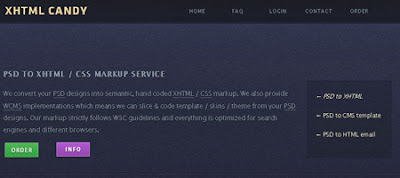

10 comments
I tried an e-book to solve that problem and it worked pretty well actually. I recommend you to use Artmov’s How to Convert PSD into HTML e-book guide. It is described very clearly in that e-book. 🙂
Thanks ..
Hello,
I love converting templates from PSD to HTML which seems really fun to me, next thing is all the mentioned tips on email templates are quite awesome.
thanks for sharing.
There are some really useful tips, I have seen some great PSD templates recently that could work well for email marketing campaigns.
Hi Daniel,
It is pretty cool that bloggers like you are sharing this with all the blogger community.
Well, Thanks a lot for your words and sharing your knowledge.
After all, Sharing is Caring.
Thanks once again.
A really nice job you’ve done on that. I’ve got to design a couple of nonprofits’ email newsletters soon and was casting around for examples, do I’m grateful that you shared these tips. Thanks!
Wow! Who would have thought that PSD can be converted to HTML template.
As a part-time layout designer, I use Adobe Photoshop CS3,4 and 5. It is also a dream for me to create or design something that is connected to webdesign. But this topic got me glued, and as i read, the web site you’ve shared are great. I think, it is worth the price if you have to pay for it.
Nice list! Thanks a lot for this!
I found this post shared on Kingged.com, the Internet marketing social site, and I “kingged” it and left this comment.
I am learning to convert PSD to HTML Template.
Didn’t know about a couple of them. Thanks for sharing.
Fantastic tutorial !! Been on the server side of coding for years, but never really cared to know about design. This has been a fantastic help in understanding the rest of the puzzle.
I vrely impress with your post because the importance of an email in business communication needs no introduction and PSD to HTML service by XHTML Candy Desktop, mobile and responsive development too.