One of the most utilized and under valued documents is the PDF, we download the most sophisticated apps on our mobiles but don’t give importance to the daily used documents like word, ppt, excel and other processing documents.
PDF is one of the most widely used document format, we can PDF any processing file like word, excel or ppt, the PDF format has better readability features and super reading experience, however it suffers from basic features like editing, adding text and images or deleted any information.
No operating system has a PDF converter be it windows or MAC, if you buy a windows system or a Mac there is no PDF software that is available with the version, you need to figure it out by yourself on the best available software online and that can be difficult. Internet is flooded with such software but very few of them superior in performance and have all the relevant features.
What is iSkysoft PDF Editor Pro for MAC?
– iSkysoft PDF Editor Pro for MAC is a top quality software from the iSkysoft, the company that offers a wide range of software to converters individual video download converters, iphone data recovery software etc. iSkysoft has established its self as one of the pioneers in the software application and development function.
I recently downloaded iSkysoft PDF Editor Pro for MAC and am extremely happy with its features and functionality, installation and usage is very simple and can be done in a few steps.
Some of the features about the iSkysoft PDF Editor PRO for MAC that I like are below:
1) Edit PDF:
– This is one of the most powerful and useful feature, you can add, delete, replace graphics and text, copy – paste any elements from the PDF document, this is impossible to do without this software.
The best part is you don’t have to worry about the layout of the page once you edit text or any image the auto fit feature of the software will ensure that the page layout will automatically fit the original PDF file. The software will also allow you to remove or add any watermarks on the PDFs and also split or combine the PDFs making it easy for you to work based on your convenience.

2) Mark Up and annotation:
Just like in word you can highlight the text and add or delete other annotations like cross out, underline etc. You can do that same and more using the PDF converter. You can easily hide or show any annotation or remove annotations from the PDF.
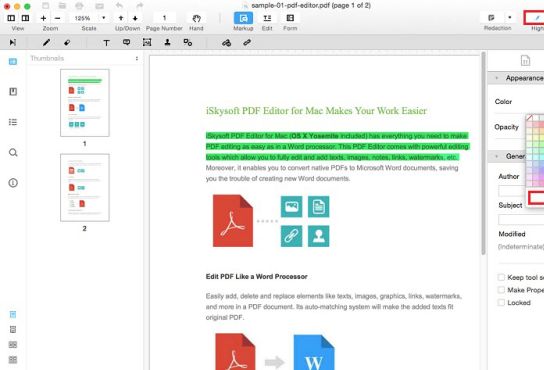
3) Convert and create PDF:
Word documents, PPTS and other processing documents can be easily converted to created PDFs, the software supports all versions of word (Microsoft Word 2004 – 2016). The layout and originality of the documents remain the same.

4) Secure PDF: with password, with watermark, with signature
This is one of the best features of the software, this function not only supports the PDF version with a password but also supports the security of the PDF with a watermark (just in case you need to watermark a particular PDF).
5) Fill out and create PDF forms:
This option gives you the flexibility to fill out any form, edit it and convert it to a PDF, this feature also helps you to import / export PDF form fill data that will help you fill out form fill data quickly.
6) Share PDF:
The PDF can also be shared using your social media account, this helps you to promote the PDF directly on the social media platform.
The above are just some of the awesome features of this software. If you are looking for a simpler way to PDF your documents check out iSkysoft PDF editor for MAC
Pricing:
iSkysoft PDF Editor Pro for Mac,original price $99.95,now is $59.95 (Back to work program 40% off discount)
iSkysoft PDF Editor for Windows, original price $69.95,now is $41.95 (Back to work program 40% off discount)
You can click this link to the program page to buy.