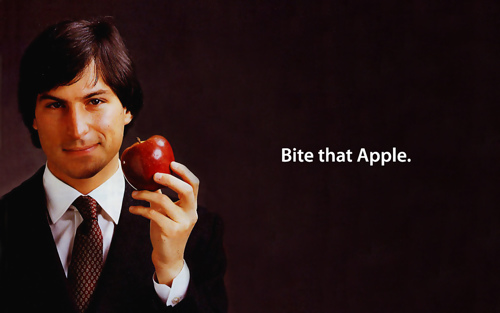
Apple iOS 11 is the next milestone from Apple that integrates several hidden features that are incredibly amazing. As it is not possible to specify all the features, we highlighted the best features that would certainly impress the Apple admirers. At the annual Worldwide Developers Conference-2017 held earlier, Apple declared some new coolest features of iOS 11.
Learn About the Best Features Integrated With iOS 11
1. In-Built Screen Recording
Screen recording is one of the coolest features of iOS 11. This would allow the users to capture the Snapchats and to upload it on YouTube. This feature is not new on iOS, but with the in-built screen recording feature in iOS 11, there is no requirement of QuickTime.
The newly integrated tool is Screen Recorder that appears when the shortcut is customized via settings. Operating screen recording is quite easier! The user can just start the recording simply by touching the red button and to stop the recording pressing the title bar is enough. The video is automatically saved in the gallery.
2. Wi-Fi Sharing With Instant Process
iOS 11 makes it easier for the users to stay connected with Wi-Fi. Sharing documents, files, and images through wireless connectivity is easier and fast. For getting connected to Wi-Fi, there is no requirement of a password. An iOS 11 device which is not connected with the Wi-Fi must initiate the process of connecting. Other iOS 11 devices would be prompted for share access and it’s done.
3. Single-Handed Keyboard
Android had initiated this feature long back, and Apple joined the legacy with iOS 11. Users now operate the keyboard with the single hand instead of the default keyboard. It is easier to set a single-handed keyboard option in the iOS 11 devices.
4. Auto Setup
The iPhone users faced inconvenience in setting up and upgrading the device. iOS 11 makes the process of setting up the device upgrading automatic and easier for users. For Auto-setup, the user needs to simply hold the new iPhone, iPad with iOS 11 near the previously owning iOS device. Transferring personalized settings, apps, messages or iCloud keychain passwords is quite faster and easier using the auto-setup feature.
5. QR Code Scanning
iOS 11 has updated Camera app bearing the ability to read the QR codes which would be quite helpful for the users while traveling from place to place.
The ability to read the QR codes is quite useful for the users as it can help in accessing Wi-Fi networks as well as to share contact details with another person. This feature would also help in sending the users to any particular website and also helpful to check the validity of the ticket.
6. Offloading App
Deleting apps that are not in use is essential to free the mobile memory space. This also supports the devices to run smoothly. But with this option, the settings, as well as any other data related to the app, also got erased. App offloading feature with iOS 11 allows deleting everything leaving behind some of the key settings and data. iOS 11 also integrates auto-uninstall option that removes the rarely used apps automatically when the mobile flashes low storage.
7. FLAC Media Playback
iOS 11 supports FLAC playback feature. Though it is not found in iTunes but if the users have any FLAC files in the iCloud drive then on iOS 11 powered device, it can be played easily by simply tapping on the file.
8. Autofilling Passwords
With iOS 11 it is not painful to sign-in to new apps. Apple brings iCloud Keychain from Safari and makes it accessible to the third-party apps.
9. Easy App Access to NFC
iOS 11 has opened up easy access to NFC chip that is inside the iPhone 7 and 7Plus. This feature is also available for future devices from Apple. This offers one-tap access to Wi-Fi or hotel room access, etc. easily.
10. Customizable Control Center
iOS 11 offers customizable control center which can be easily customized and the users can easily select from the displayed contents in the control center.
11. Restriction For The Apps To Track Location
Different apps ask permission to track the location of the user. This is a request made by apps to function properly. iOS 11 integrates a new option that is allowed to track the location only when the app is in use. This new option offers the privacy of the users as well as consume low battery life.
12. Siri Queries In Typed Version
Apple rolls out new upgrades of Siri with every launch of iOS. iOS 11 comes with updated Siri option. This would be helpful for persons who are not able to speak! Typing the question is easier for such persons and this feature is also helpful when one wants to make a query in a louder space.
13. Do Not Disturb
Do not disturb feature is inbuilt in iOS 11. Previously, Do not disturb feature was activated manually but this feature is activated automatically when the user is in the car. This feature disables notifications from all automatically and leaving a few selected contacts.
14. Account and Password Section
iOS 11 integrates a special section ‘Account and password’ which can be found in the settings. This feature allows to access iCloud and to access different mail accounts. The users even get easy access to the passwords that are saved in Keychain but are only accessible after the authentic approval with touch ID.
This is a guest post by Vivek Shah, founder and CEO of Capermint Technologies: A leading Android & iOS Application Development Company. You can follow us on twitter @CapermintTech.